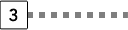When predetermining PuT Walk path legs for the headway-based or the timetable-based assignment, the shortest path search can be restricted to specific PuT Walk path legs. You may edit the settings for the transitions between stop areas and for the PuT Walk path legs between zones.
|
Note: By default a transfer consists of a PuT Walk path leg between two stop areas. In some cases, a transfer event may also include links open for PuT Walk and/or even cross other stops. Therefore the term transfer is used in Visum for transfer events in general. |
1. From the Calculate menu, choose General procedure settings.
The General procedure settings window opens.
2. In the navigator, select PuT settings > Assignment.
3. In the Walk links section, make the desired settings.
|
Element |
Description |
|
Maximum walk time for access and egress |
Maximum duration of a walk for access and egress to and from the stop in minutes |
|
Maximum walk time for transfers |
Maximum duration of a walk for a transfer A value of 0 results in no transfer walk links being searched in the network. The maximum walk time does not affect the walk links within a stop, the only exception being a value of 1440, which causes the transfer within the stop to be blocked. |
4. In the Walk links section, select the desired entry in the Walk links from/to connectors drop-down list.
|
Element |
Description |
|
Permit all walk links |
Path search between two zones may detect pure walk paths. Therefore paths are also permissible, which use exclusively a PuT Walk TSys and do not contain a PuT path leg. |
|
Walk links between zones not permitted |
Paths between two zones, which exist of just two connectors or of two connectors and a PuT Walk path leg, are ignored during the shortest path search. Path that use at least one PuT path leg (e.g. PuT line, PuT Aux, Sharing) are permitted. |
|
Force boarding/alighting at connected node |
After the origin connector, it is mandatory to board at a stop area located at the node of the origin connector. The same applies for alighting at the node of the destination connector. |
|
Notes: If either option Walk links between zones not permitted or Force boarding/alighting at connected node is selected, no connections without PuT are found between zones. In this case, the corresponding setting for the timetable-based assignment is irrelevant (Timetable-based assignment: Preselection page). Using the options Walk links between zones not permitted and Force boarding/alighting at connected node is only recommended for experienced users. |
5. Confirm with OK.
The changes are applied. The next PuT assignment will use the new settings.
Example for searching walk links at stops
The following example illustrates how the three options for searching walk links at stops work. The fastest walk link from origin stop area 21 to destination stop point 4 is to be found in the network section shown.
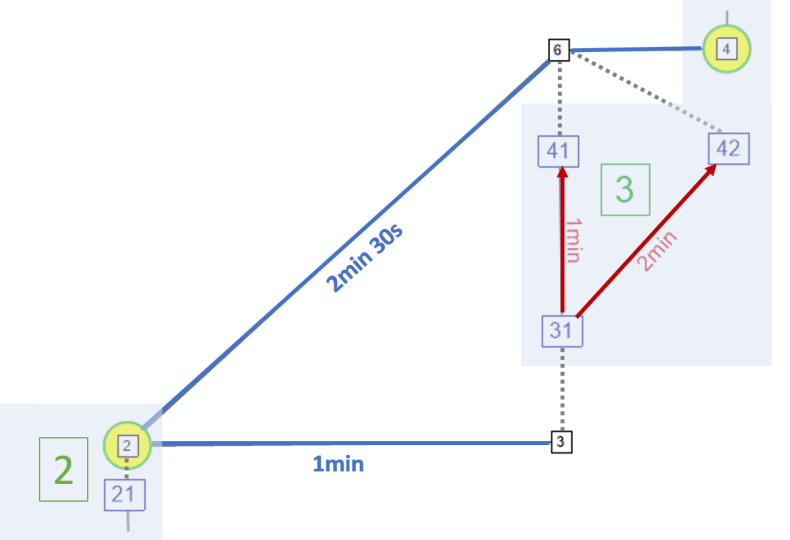
Illustration 286: Modeled network section
The Illustration 286 shows the modeled network section with the following elements:
|
Element |
Description |
|---|---|
|
|
Stop point (at node 2) |
|
|
Stop |
|
|
Stop area |
|
|
Links with walk times |
|
|
Walk times between stop areas |
|
|
Access node of stop areas |
|
Gray section |
Stop with stop point, stop area(s) |
The network modeling of bus stop 3 is very important:
- Node 6 is the access node for the stop areas 41 and 42.
- Stop point 4 is part of stop area 42.
- The respective transfer times are marked in red.
- The matrix for stop 3 is:
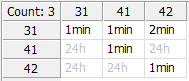
Illustration 287 shows in blue the shortest path found with the option Search without restrictions. It is 2 minutes, since each stop area is linked to its access node without a time penalty.
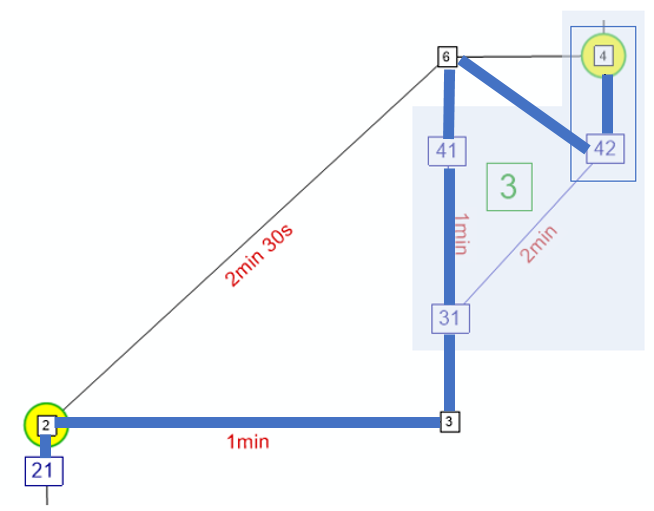
Illustration 287: Shortest path for search without restrictions
Illustration 288 shows in blue the shortest path found with the options 2 Do not permit search via access node and 3 No search, use the matrix as specified. It is three minutes.
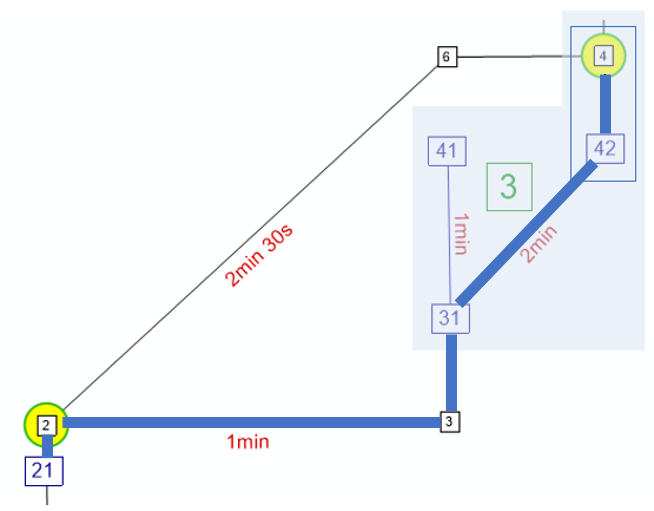
Illustration 288: Shortest path for options 2 and 3
Reason:
For the search with option 2, the path 21 > 2 > 3 > 31 > 41 > 6 > 42 > 4 is not allowed, as section 41 > 6 > 42 is prohibited by the selected option. The stop may not be left and re-entered via the same access node.
The shortest path found leads via 21 > 2 > 3 > 31 > 42 > 4 and not via 21 > 2 > 6 > 42 > 4, although the second path is only 2min 30s. This is because path 21 > 2 > 6 is dominated by the faster path 21 > 2 > 3 > 31 > 41 > 6 and omitted in the shortest path search.
The search with option 3 leads to the same result as with option 2, since there is no matrix entry for path 41 > 42, so this path leg does not exist according to the matrix.